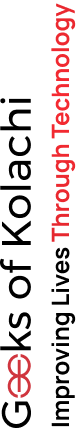How Much Will Your Android App Cost to Develop? Find Out Here!
So, you’re dreaming up the next big Android app, huh? Maybe it’s the ultimate social networking platform, a game that’s gonna take the world by storm, or a productivity tool that’s just too good to pass up.
But let’s get real for a second – the first question that probably popped into your head is, “How much does an Android app development cost?” You’re not alone! Every aspiring app entrepreneur wants to know the dollar signs behind their groundbreaking idea.
In this blog post, we’re breaking down the nitty-gritty of mobile app development budget in a way that’s straight-up relatable. Whether you’re a startup genius or just dipping your toes into the tech world, this guide is going to spill all the tea on what you need to budget for your app to hit the Google Play jackpot. Ready?
Let’s talk numbers!
A Detailed Breakdown of Android App Development Cost Factors
1. App Complexity
| Simple apps (basic features, minimal design) | $5,000 – $15,000 |
| Medium complexity | $15,000 – $50,000 |
| Complex apps (advanced features, custom UI) | $50,000 – $250,000+ |
2. Features and Functionality
| User authentication: | $1,000 – $5,000 |
| In-app purchases: | $1,000 – $3,000 |
| Push notifications: | $1,000 – $2,500 |
| GPS and location services: | $1,500 – $4,000 |
| Social media integration: | $500 – $1,500 per platform |
| Offline mode: | $2,000 – $5,000 |
The features and functionality you choose for your mobile application significantly impact the development cost. Keep in mind, that each feature requires additional development time and expertise.
For instance, implementing user authentication ensures secure access, while in-app purchases can create revenue streams. Push notifications keep users engaged, and GPS services enable location-based features. Social media integration can boost user engagement and sharing, while offline mode allows users to access certain features without an internet connection. Just remember, the more you pile on, the more coins you’ll need to toss. Choose wisely!
3. Design and User Interface
| Basic design: | $2,000 – $5,000 |
| Custom, complex UI: | $5,000 – $25,000+ |
4. Backend Infrastructure
| Simple backend: | $5,000 – $10,000 |
| Complex database and server setup: | $10,000 – $50,000+ |
Indeed, backend infrastructure is the engine that powers your mobile app. Its complexity can greatly influence the mobile app development budget. A simple setup is cool for basic stuff, but if you’re dreaming big with tons of data and real-time features, you’ll need that deluxe package. Complex setups might include advanced databases, load balancing for high traffic, and sophisticated APIs.
While investing in a solid backend can seem costly upfront, it’s vital for ensuring your app’s performance, scalability, and future growth potential.
5. Third-party Integrations
| Payment gateways: | $1,000 – $3,000 per integration |
| Analytics tools: | $500 – $2,000 |
| Cloud services: | Varies based on usage |
Third-party integrations can add significant functionality to your app. Payment gateways enable secure transactions, while analytics tools provide valuable insights into user behavior. And cloud services? It offers scalable solutions for data storage and processing. While these integrations can save development time and add robust features… just remember, these collabs come with a price tag, so choose your squad wisely.
6. Development Team Location
| North America/Western Europe: | $100 – $250 per hour |
| Eastern Europe: | $50 – $100 per hour |
| Asia: | $20 – $50 per hour |
Woo, this one is a biggie and can add up to your Android app development cost! The location of your development team can have a significant impact on your overall costs. While developers in North America and Western Europe generally charge higher rates. They often offer advantages in terms of communication, cultural alignment, and sometimes higher quality standards.
Whereas, Eastern European developers often provide a good balance of skill and cost-effectiveness. Asian developers can offer significant savings, especially for larger projects. But remember, it’s not just about the price tag – you gotta vibe with your team too!
7. Maintenance and Updates
- Typically, 15-20% of initial development cost annually
Listen-up, maintenance, and updates are ongoing costs that are often overlooked in initial budgeting. But you need to understand that regular updates are important to keeping your app running smoothly. This includes bug fixes, performance optimizations, and minor feature enhancements. The mobile app development maintenance cost can vary depending on the complexity of your app and how frequently you plan to release updates. It might seem like a lot, but trust… it’s way cheaper than watching your app flop.
8. App Store Fees
- In-app purchase fees: 30% of revenue (15% for subscriptions after the first year)
Okay, so Google wants a slice of your pie. The initial Google Play Store registration fee is relatively low, but the ongoing percentage of revenue from app sales and in-app purchases can significantly impact your profitability.
These fees cover the cost of hosting, distribution, and payment processing. It’s like having a business partner who does nothing but still wants their share. Consider how these in your Android app development cost, especially if you’re planning to monetize primarily through in-app purchases or paid downloads.
9. Testing and Quality Assurance
-
- Generally, 10-25% of total development cost
- Generally, 10-25% of total development cost
Testing and quality assurance are like trying on your fit before a big night out – crucial! This process involves various types of testing, including functional testing, usability testing, performance testing, and security testing. While it might be tempting to cut corners here to save costs, insufficient testing can lead to poor user reviews, higher crash rates, and ultimately, app failure.
Here The exact cost depends on the complexity of your app and the thoroughness of testing required. Investing in robust QA can save you from costly fixes and reputational damage post-launch (little hint).
10. Security Measures
- Basic security: Included in development
- Advanced security features: $2,000 – $10,000+
You cannot ignore this. Security is like the passcode on your phone, especially for apps handling sensitive user data. Basic security measures are typically included in the standard development process. However, if your app deals with financial transactions, and personal information, or needs to comply with specific regulations (like GDPR or HIPAA), you may need to invest in advanced security features.
While these measures increase upfront Android app development costs, they are essential for protecting your users and your business from potential data breaches and legal issues. Worth it to keep the hackers away? Absolutely.
Android App Development Cost Based on: Type, Platform, and Technology
1. App Types (The Vibe Check):
- Basic Apps: $5k-$15k
Simple, straightforward apps like digital notepads or basic weather apps. Quick to develop, perfect for testing ideas or solving simple problems. Think of it as flashlight apps or basic calculators. - Mid-tier Apps: $15k-$50k
More feature-rich apps with user profiles, data storage, and maybe some basic AI. Like a recipe app that remembers your favorites or a fitness tracker with personalized recommendations. - Complex Apps: $50k-$250k+
High-end apps with advanced features. Think social media platforms, real-time video processing, or apps with AR capabilities. These apps often require larger development teams and more time to create.
2. Platform Flex (Where Your App Calls Home):
- Native Android
These are designed specifically for Android. It’s like a custom-tailored outfit – fits perfectly, and looks amazing, but costs more. You’ll get the best performance and user experience with native development. - Cross-platform
Build once, works on both Android and iOS. It’s like those convertible pants/shorts – versatile but might not be as sleek. While it saves time and money, some platform-specific features may be compromised. - Progressive Web App
Basically, a souped-up website that acts like an app. Budget-friendly but might not have all the cool native features. They are quick to develop and easy to maintain, making them a cost-effective option.
3. Tech Stack (The Secret Sauce):
- Native Development
Native Android apps, built using Java or Kotlin, offer the best performance and user experience but can be more expensive due to specialized skill requirements. Android app development costs can range from $20,000 to $150,000.
- Cross-Platform Development
Using frameworks like Flutter or React Native can reduce costs and development time, as a single codebase works for both Android and iOS. The cost for cross-platform apps typically ranges from $25,000 to $120,000.
- Backend Services
A robust backend is essential for apps that require data storage, user authentication, and server-side logic. Using cloud services like AWS or Firebase can add to the cost, ranging from $5,000 to $50,000, depending on the complexity and scale.
- Third-Party Integrations
Integrating third-party services, such as payment gateways, social media logins, or analytics tools, can also affect the budget. Costs for these integrations can range from $1,000 to $10,000.
- Advanced Technologies
Incorporating advanced technologies like AI, AR/VR, or blockchain can significantly increase development costs. For example, adding AI features can add $10,000 to $50,000 to your budget, while AR/VR functionalities can push costs up by $30,000 to $100,000.
Remember, the tech world moves faster than gossip in a group chat, so what’s hot today might be old news tomorrow. Stay flexible, stay informed, and most importantly, build something that’ll make your users’ screen time worth it!
Strategies To Reduce the Cost of Android App Development
These strategies will help you optimize your budget while still creating a high-quality app. Here are the strategies to reduce Android app development costs. You can use these to lower your iOS app development cost.
1. Prioritize Core Features (MVP Approach)
- Focus on developing a Minimum Viable Product (MVP) with only essential features.
- Launch faster and gather user feedback before investing in additional functionalities.
- Reduce initial development costs and time-to-market
- Example: Instead of building a full-fledged social media app, start with basic posting and friend connections
2. Leverage Cross-Platform Development
- Use frameworks like Flutter or React Native to develop for both Android and iOS simultaneously.
- Reduce development time and costs by maintaining a single codebase
- Achieve wider market reach without doubling your budget
- Caution: Carefully consider if native development is necessary for specific features
3. Utilize Open-Source Libraries and Tools
- Incorporate pre-built components and libraries to speed up development
- Reduce the need to code everything from scratch
- Benefit from community-tested and optimized solutions
- Example: Use open-source libraries for common features like image loading or networking
4. Outsource Strategically
- Consider hiring developers from regions with lower hourly rates
- Balance cost savings with quality and communication needs
- Use a hybrid model: keep core development in-house and outsource specific modules
- Ensure clear communication and project management to maintain quality
5. Implement Efficient Project Management
-
- Use agile methodologies to streamline the development process and reduce Android app development cost
- Break the project into smaller sprints for better control and flexibility
- Regularly review and adjust priorities to avoid scope creep
- Utilize project management tools to enhance team collaboration and productivity
Popular Apps and Their Costs
| Uber | $30,000-$100,000 |
| $30,000-$70,000 | |
| Netflix | $25,000-$200,000 |
| Tik-Tok | $60,000-$100,000 |
| Snapchat | $45,000-$100,000 |
| Coursera | $60,00-$120,000 |
Why Choose Geeks of Kolachi for Android App Development?
Geeks of Kolachi excel ls in Android app development – combining cutting-edge expertise with flexible solutions. We use the latest technologies to create high-quality, tailored Android apps. Our comprehensive services include both full-cycle development and IT staff augmentation, allowing efficient scaling of your development team. From startups to established businesses, we have the skills and commitment to bring your app vision to life.
Cash Talk: The Real Deal on Android App Development Costs
Alright, let’s spill the last drop of tea on this Android app cost breakdown. We’ve hit you with a ton of numbers, but don’t let it scare you off your app-building dreams! Here’s the deal: whether you’re developing a basic app or the next viral sensation, knowing your budget is key.
But remember, these prices aren’t set in stone – they’re more like… guidelines.
The secret? Be smart about it. You need to prioritize what really matters. Maybe you can opt for cross-platform if it fits your vibe, and don’t be afraid to get creative with saving.
Sure, developing an app can be expensive, but think about the potential returns! With the right approach and a strong team supporting you, your idea could become the next big sensation.