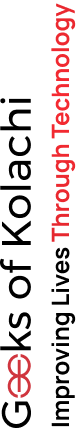How Much Does It Cost to Build an iOS App Today? A Comprehensive Guide
Around the world today, having a mobile app is almost essential for any business or entrepreneur looking to reach a wider audience. But the big question is – how much does it actually cost to build iOS app?
Spoiler Alert…
The iOS app cost can vary based on several factors including app complexity, design, features, and who you hire to bring your vision to life. Whether you’re planning to develop a simple utility app or a sophisticated platform with multiple functionalities, knowing the financial details upfront can save you a lot of hassle later on.
In this blog, we’re breaking down the real iOS app development cost in 2024. We’ll cover everything from basic budgeting to the extra features that can make your app stand out. By the end, you’ll know exactly what to expect and how to plan your budget… smartly!
Let’s get started!
Factors That Influence iOS App Development Costs
Listen up… building an iOS app is a complex process with several variables that can impact the overall costs. From the core features and functionality to the design and technical infrastructure, there are multiple factors that developers need to consider (re-read it!).
Let’s take a closer look at the key elements that determine how much it will cost to bring your iOS app to life:
- App Complexity and Features
A simple application with just basic functionality will be on the lower end of the cost spectrum (Of course). And as you add more features like camera integration, social sharing, push notifications, and so on, the app becomes moderately complex which ultimately increases costs.
Making sense?
If we talk about highly advanced apps with cutting-edge technologies like augmented reality, machine learning, video streaming, and the need to handle large amounts of data will definitely demand the highest budgets. Not just this, integrating third-party tools and services like payment gateways and maps also contributes to the complexity.
- Design and UI/UX
This factor can significantly impact the iOS app cost… investing in professional UI/UX design services including wireframing, prototyping, visual design, animations, and user testing can increase costs.
However, this spending is often worthwhile to ensure your app has a clean, intuitive interface that sticks to iOS design guidelines. Moreover, the UI/UX designer makes sure that your app provides a consistent experience across all devices.
- Backend Infrastructure and Integrations
You know it… Many iOS apps these days require robust backend infrastructure with external API integrations. This could possibly involve developing custom backend servers, databases, and APIs to handle your app’s data, user management, authentication, in-app purchases, and more.
Integrating with third-party APIs for features like social media, analytics, and push notifications adds complexity. Apps requiring real-time updates or data syncing across multiple users will have higher backend costs. Plus, cloud hosting and deployment add to the expenses.
- Development Approach
Having an in-house iOS team provides more control but is typically more expensive, especially initially. But you can opt for another option: IT staff augmentation. Outsourcing development to freelancers or agencies is actually cheaper – it cuts down the cost to build iOS app. But it can get costly for ongoing support. Don’t forget that the rates completely depend upon different variables like developer experience, location, and team size.
- App Maintenance and Updates
Well, this can also increase the iOS app cost. There are ongoing maintenance and updates for any live iOS app. Not just this, you need to get bug fixes, security patches, and updates to ensure compatibility of your iOS app with the latest iOS version.
Besides, user demands may also require adding new features or redesigning aspects of the app periodically. Each app update needs to go through Apple’s review process which involves submission costs as well (yeah, that’s true).
Average Cost Ranges for iOS App Development
So how much can you expect to spend when building that iOS app? Obviously, there is no specific answer to this question. The iOS app development cost can vary quite a bit depending on whether you’re aiming for a simple utility tool or the next big, feature-packed platform.
But don’t worry, we’ve got you covered with some general pricing brackets!
- Simple Apps (Basic Functionality)
If you’re thinking of a basic app like a calculator, tip calculator, or unit converter – something without too many frills – it will cost you between $5,000 to $25,000. Not bad! For a simple app idea, we think it’s not too much… at least it can make your users’ lives a bit easier.
- Medium Complexity Apps (More Features)
Do you have bigger plans with extras like camera integration, social sharing, maps to track your favorite trails, or push notifications to keep users engaged? iOS app cost with this sort of moderate feature set tends to fall in the $25,000 to $90,000 range.
- Complex Apps (Advanced Features, Integrations)
If you want to build an app with cutting-edge tech like augmented reality, machine learning, video streaming, and more – expect to spend $90,000 and up. Indeed, for such applications, your budgets can quickly reach hundreds of thousands…depending on the scope.
Readers, these are just rough estimates to give you a rough estimate. Actual costs will depend on specific factors like the developers’ expertise, design requirements, ongoing updates, and more. But considering these broad ranges can be a great starting point for planning your app development budget smartly!
Breakdown of iOS App Cost
Alright, now that we’ve covered the cost to build iOS app – let’s dive deeper into the line-item costs that make up those numbers. From coding wizards to pixel-perfect designs, there are quite a few expenses to account for.
- Development Costs (Hourly Rates, Team Size)
This is likely going to be the biggest chunk of your budget (not even kidding). The developers coding your iOS app don’t come cheap, especially the really skilled ones. Their hourly rates can range from $50 for juniors to over $150 for experts. Then you’ve got to factor in team size – the more developers required, the higher those costs climb.
- Design Costs (UI/UX, Branding)
You can have an app with amazing functionality, but if it looks outdated, users will ignore it. Having a UI/UX design team create a clean, modern, and intuitive experience is crucial. Add consistent branding, and you’re looking at an additional 10-15% of your total iOS app cost.
- Testing and Quality Assurance
Nobody wants a glitchy, crashing app – which is why thorough testing is a must before launching. Dedicated QA engineers will scrutinize every nook and cranny to identify bugs and ensure a seamless experience across all devices and iOS versions. Expect 10-20% of your budget to go towards this essential process.
- App Store Fees
Publishing to the Apple App Store itself requires paying an annual $99 fee for a developer account. Then every time you submit an app update, there are additional fees involved. Small potatoes compared to other costs, but something to keep in mind.
- Ongoing Maintenance and Updates
Your actual iOS app journey starts once it hits the App Store. You’ll need to continuously maintain it with bug fixes, security patches, and updates for new iOS versions. Any new features or major revisions will incur additional iOS app development costs down the line.
So, while those big total price tags may seem daunting initially, breaking them down into these individual components makes the costs a little easier to digest.
Cost-Saving Strategies
Let’s face it, app development ain’t cheap! But don’t let those intimidating budgets scare you off just yet. There are plenty of smart strategies to help reduce iOS app costs without compromising quality.
- Minimum Viable Product (MVP) Approach
Instead of including every feature from day one, consider launching an “MVP” or minimum viable product first. This simplified version focuses on core features to test your app concept and gather user feedback. Once you confirm there’s demand, you can add more functionality later. MVPs let you start lean and efficient.
- Outsourcing vs. In-House Development
Having an in-house dedicated team sounds great, but it’s expensive – especially for cash-strapped startups. Outsourcing all or part of your development to freelancers or agencies can provide major cost savings. All you need to do is be sure to thoroughly vet portfolios and reviews to find skilled, reliable developers.
- Using Existing Templates or Frameworks
Why start from scratch? Using existing code templates and frameworks like React Native can save development time and effort. Many of these frameworks support cross-platform builds, allowing you to create both iOS and Android apps from a single codebase. It’s like getting two apps for the price of one!
- Optimizing for Future Updates and Scalability
Launching v1 is the first big hurdle you’ll want to make updating and scaling your iOS app as seamless as possible. Investing in architectural planning, flexible infrastructure, and code modularity upfront may cost more initially but will save you time and money in future iterations.
With a mix of prioritization, smart outsourcing, and optimizing for the long term, you can maximize your iOS app cost budget. Sure, building a cutting-edge app won’t be cheap, but implementing the right cost-saving tactics ensures you get the best bang for your buck.
iOS vs Android App Development Costs
While we’ve focused on the cost to build iOS apps so far, many businesses today need apps for both iOS and Android to maximize their market reach.
But do the costs differ significantly between the two platforms? Let’s take a look:
iOS App Costs
- Developer Costs: Hiring dedicated iOS developers well-versed in Swift or Objective-C can be more expensive compared to Android, especially for niche skills like ARKit, Metal, etc.
- Hardware Costs: iOS app development requires investing in MacBooks/iMacs and other Apple hardware which has higher price tags.
- App Store Fees: There’s an annual $99 fee for an Apple Developer account, plus a $99 fee for joining the Apple Developer Program.
Android App Costs
- Developer Costs: With Java and Kotlin being cross-platform languages, the Android developer talent pool is larger which can translate to lower hourly rates.
- Hardware Costs: Android development can be done on any OS (Windows/Linux/Mac) with just the Android Studio IDE, reducing hardware investment.
- Play Store Fees: One-time $25 registration fee for a Google Play Developer account which is relatively cheaper.
Common Costs
- UI/UX Design
- Third-Party Integrations
- Backend Infrastructure
- Testing & QA
- App Maintenance & Updates
While the cost to build android app may seem more effective initially. Experts suggest allocating around 20% lower budget compared to iOS app development to account for the platform differences. Additionally, businesses targeting just the premium user segment may want to prioritize building iOS apps first.
At the end of the day, you need both iOS and Android applications. So, it is better to build a cross-platform application that would also maximize the cost.
The Bottom Line
As you can see, building a great iOS app doesn’t come cheap. However, knowing all the costs upfront makes budgeting easier. Remember, even simple apps require decent investment for design and development. And of course, more advanced apps with tons of features will burn a bigger hole in your pocket.
The smart move is to start lean with a minimum viable product. Get feedback, then add functionality over time. Use templates and frameworks to cut iOS app costs. Outsourcing is cheaper than an in-house team initially. But don’t sacrifice quality – factor in design, testing, and maintenance expenses too.
With proper planning and the right cost-saving tactics, you can build the app of your dreams without breaking the bank. Just be realistic about the scope and budget from day one. An amazingly useful app makes the investment totally worthwhile in the long run!
If you are still not sure about iOS app development – Geeks of Kolachi provides FREE consultation!
Frequently Asked Questions
- How much does a basic iOS app cost to develop?
For simple utility apps with basic functionality, you can expect to pay between $5,000 to $25,000 for the initial development.
- What factors increase iOS app development costs the most?
App complexity, advanced features like AR/VR, integrations with external APIs/services, and the development team’s experience levels drive up costs significantly.
- Is it cheaper to outsource iOS app development or hire in-house?
Outsourcing to freelancers or agencies is generally more cost-effective upfront compared to building an in-house iOS team, especially for startups.
- Can using templates/frameworks reduce development costs?
Yes, leveraging code libraries and cross-platform frameworks like React Native can cut down development time and costs for your iOS app.
- How much should I budget for ongoing app maintenance?
Plan to allocate around 15-25% of your initial development costs annually for app updates, bug fixes, security patches, and new feature additions.