In today’s world, we’re surrounded by words. Wherever we look, there’s text to read. That’s why knowing how to make the most of written content really matters. Whether you’re planning to build a brand-new app or improve an existing one, using a text-to-speech feature can be a smart move.
One app that stands out in this space is Speechify. It’s got a good reputation and is quite well-liked in the voiceover scene. That’s why we dug a little deeper to help you understand speechify cost and learn what it takes to build a similar app that could help grow your business.
Before we jump in, let’s talk about why text-to-speech even matters.
Picture this: you’re going for a walk, driving, or just don’t feel like staring at a screen, but you still want to “read” something. With text-to-speech, you can simply listen. Sounds convenient, right?
Even if you’re not personally into it, your users or customers probably are. Some studies show that around 60% of people prefer listening to content instead of reading it.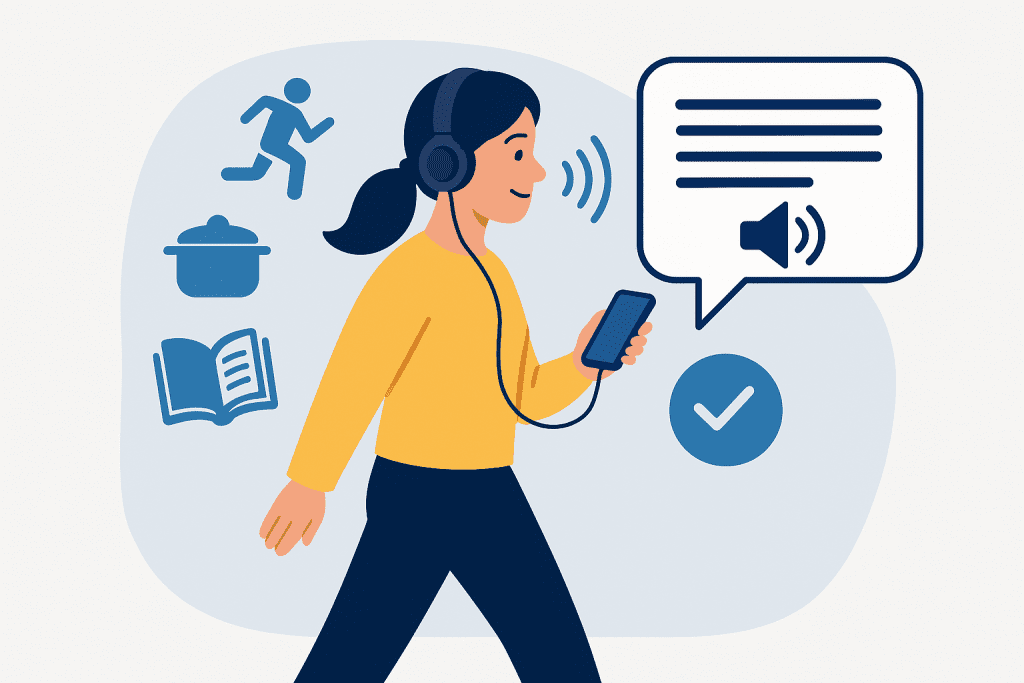
Table of Contents
ToggleWhy Text-to-Speech Apps Like Speechify Are a Smart Business Idea
Text-to-speech apps are getting more popular every day. People want easier ways to consume content, and these apps make that possible.
Instead of reading, users can just listen to articles, books, or documents while doing other things. It’s perfect for busy folks, students, or anyone who has trouble reading from a screen.
Apps like Speechify have taken full advantage of this. They’ve created a smooth and personalized experience that users love. And it’s paying off! Speechify, created by Cliff Weitzman, is currently making around $14.5 million a year.
With the market growing fast, creating your own text-to-speech app could turn into a great business. But of course, it’s important to keep costs in mind. If you’re wondering how much does Speechify cost, knowing how much it takes to build something like Speechify can help you plan better and avoid surprises. A computer program that reads text to you typically has an average cost range depending on the functionality and features it provides.
Text-to-speech isn’t just about reading aloud. It’s changing the way people enjoy content—from virtual assistants to audiobooks and beyond.
If you have a creative idea and want to enter a fast-growing market, this could be your chance. The TTS app industry is expected to hit $12.5 billion by 2031. That’s a lot of room to grow.
So before you dive in, let’s take a closer look at what goes into building a TTS app and how you can make the most of this exciting opportunity.
What Really Impacts The Cost Of A Text-To-Speech Reader App?
Have you ever used an app that reads stuff out loud for you? It’s a game-changer especially if you’re multitasking, learning, or just tired of staring at screens. But building one of these apps isn’t as simple as it sounds. There’s a lot going on behind the scenes, and every little feature adds to the overall cost.

Let me walk you through the things that usually affect the price of building a voice app:
-
Reading Text Aloud (Text-to-Speech)
This is the core function — turning written content into spoken words. It seems simple, but getting the voice to sound smooth and understandable takes effort. It’s especially helpful for people with reading difficulties or anyone who just prefers listening. Many text to speech apps use advanced AI to ensure natural-sounding output.
-
A Variety of Voices and Accents
Imagine listening to a voice that sounds just like someone from your hometown. Cool, right? Giving users the option to choose different voices and accents makes the app feel more personal and relatable. That’s where a high-quality AI voice generator price often reflects the richness of options available.
-
Emotion in the Voice
Sometimes, a robotic voice just doesn’t cut it. Apps that can change their tone like sounding excited, calm, or serious, make listening more enjoyable. It brings life to the words and can improve storytelling or keep listeners engaged. That emotional intelligence is often what sets apart premium tts app options from basic ones.
-
Control Over Speed and Pitch
Not everyone listens at the same pace. Some people prefer slow narration, others want to speed things up. Letting users adjust how fast or slow the voice reads, or how high or low it sounds, makes the app feel more flexible and user-friendly.
-
Support for Multiple Languages
If the app only speaks one language, it limits the audience. The more languages it supports, the more people it can reach. But that also means more voices to manage, more testing, and more development hours. Some apps like Speechify offer global support for this reason.
-
Custom Pronunciation for Tricky Words
Have you ever heard an app pronounce your name or a unique word completely wrong? It’s frustrating. Giving users the ability to fix or customize pronunciations can make the experience so much better especially in apps focused on cloning voice for unique pronunciations.
-
Uploading Documents
People don’t just want to copy-paste text. They want to upload entire books, PDFs, or articles. A good voice app should let users import files easily and read them aloud. That’s another layer of convenience (and complexity). A reliable text to speech reader app often includes this function.
-
Follow Along with Highlighted Text
Highlighting the words while they’re being spoken helps users stay focused. It’s great for learning, following along, or just keeping your place. Building this kind of visual tracking takes some work especially if it needs to stay in sync with different voice speeds.
-
Offline Use
What happens when you don’t have Wi-Fi? A great voice app should still work. Enabling offline mode means users can download their content and listen anytime. It’s super convenient and building that functionality adds to the cost.
-
Syncing Across Devices
If I start listening on my phone, I should be able to pick up where I left off on my laptop. That’s the beauty of syncing. It makes the experience seamless, but it also requires cloud services, which means more development and ongoing server costs.
-
Edit and Format the Text
Maybe you want to fix a typo, remove an unnecessary sentence, or format the text for easier reading before listening. Giving users control over this within the app adds value but also adds layers to the development process.
-
Save Favorite Voices
Some people fall in love with a certain voice or setup. Instead of selecting it every time, it’s helpful to save those preferences. Offering this kind of shortcut improves the user experience and keeps people coming back. This feature becomes even more essential in apps that offer voice cloning for personalization.
-
Connect with Other Apps
Imagine highlighting text in your notes app and instantly having it read aloud. Integrations like this make the voice app more useful but they require compatibility with other platforms, which takes time to build.
-
On-the-Go Speed Adjustment
Sometimes you want to speed up a boring part or slow down a complex section. Being able to change the playback speed anytime, without restarting, gives users full control over their listening experience.
-
Background Listening
Nobody wants the app to stop reading when they open another one. With background playback, users can keep listening while replying to a message or scrolling through social media.
-
Voice Bookmarks
Let’s say you hear something important and want to revisit it later. Voice bookmarking lets you mark that moment so you can jump back to it with ease. It’s especially handy for learning or research.
-
Share What You’re Listening To
Whether it’s a quote, a section of a book, or something inspiring, sharing audio snippets can make the app more interactive and social.
-
Use with Voice Assistants
Want to say, “Read my article” and have it start playing immediately? Integrating with voice assistants like Siri or Alexa makes this possible but with the expense of time.
-
Personal User Profiles
Different people use the app in different ways. Letting users save their voice preferences, listening speed, language, etc., under their own profile makes the app feel tailored just for them.
-
Accessibility for Everyone
The best apps are inclusive. Features like support for the visually impaired, highlighted text, and simple interfaces ensure that more people can use and benefit from the app. This makes it not only helpful but also more meaningful.
Final Thoughts:
Apps like Speechify didn’t get great overnight. Each feature you see took careful planning, testing, and development. It costs around $30,000-$300,000 to build an AI voice generator or text to speech reader app like Speechify. The more thoughtful and user-friendly the app is, the more time and budget it usually requires.
How An AI Voice App Like Speechify Is Made?
Creating AI voice apps like Speechify involves several steps. Here’s a simple breakdown of how the process works:
-
Planning and Concept Creation
First, you need to decide what the app will do, who will use it, and what makes it special. This includes planning how the app will look, how users will interact with it, and what features it will have. If your goal is to build a powerful text to speech reader app, clarity at this stage is essential. Many businesses also partner with teams offering android app development services to ensure seamless functionality across mobile devices.
Before building anything, it’s important to understand what users want and what the competition is like. Looking at market trends and user behavior helps developers shape the app to meet real needs. For instance, researching existing text to speech apps helps you identify what features users love and what gaps you can fill.
-
Deciding on Features
Next, you decide what the app needs. This includes features like turning text into speech, offering different voices, and allowing users to customize the app to fit their needs. These features are listed in order of importance. If you’re targeting users of apps like Speechify, prioritizing voice clarity and user control becomes critical.
-
Design and Prototyping
At this stage, the app starts to take shape. Developers create wireframes and prototypes that show how the app will look and work. The goal is to make sure the design is clean, simple, and easy for users to navigate.
-
Data Collection and Preparation
To make the app work well, it needs to be trained with lots of speech data. This data is collected, cleaned up, and prepared to ensure it’s accurate and useful. This step is especially crucial when developing a high-quality tts app that delivers realistic voice output.
-
Building and Training the Models
Once the data is ready, the next step is to build the app’s voice models. These models are trained using the data to create voices that sound as natural as possible.
-
Integration and Testing
After the models are ready, they need to be integrated into the app. This ensures everything works together smoothly. Testing is essential to make sure the app functions correctly without any bugs or unexpected issues.
-
Personalization
Many apps let users customize their experience, like changing the voice or adjusting the speed. Offering these options makes the app feel more personal and suited to each user. Advanced personalization also helps your app stand out in the competitive text to speech apps market.
-
Adding Third-Party Services
Some apps integrate with other services, like Google Translate for multiple languages or Dropbox for file sharing. These integrations add extra features and improve the user experience. If you’re building apps like Speechify, offering integrations boosts value and usability.
-
Testing with Real Users
Before launching, the app goes through a beta test where real users try it out. This helps catch any issues and get feedback on what works and what needs improvement.
-
Making the App Faster and More Efficient
A good app should be quick and responsive. Developers focus on optimizing the app so it runs smoothly, saving time and giving users a better experience.
-
Launching the App
When everything is ready, the app is prepared for release. This includes making sure it follows the rules for app stores like Google Play and the Apple App Store.
-
Promoting the App
Once the app is launched, it’s time to spread the word. Marketing strategies like social media campaigns and ads help increase awareness and get more users to download the app. If you’ve built a unique text to speech reader app, showcasing key features in marketing can give results.
-
Monitoring and Updates After Launch
After the app is out, it’s important to regularly check customer feedback. Updates are released to add new features, fix bugs, and improve the app based on what users need.
-
Ongoing Support and Maintenance
Even after launch, the app needs support. This includes answering user questions and making sure the app stays secure and functional with regular updates. Ongoing care keeps your tts app reliable and ahead of competitors.
Building an AI voice app like Speechify is a team effort. Developers, designers, and other experts work together to make sure the app is easy to use, functional, and meets the needs of users.
How to Make Money from an AI Voice Generator or Text-To-Speech App Like Speechify?
If you’re building apps like Speechify and wondering how to earn from them, here are some common and effective ways:
-
Free with Paid Upgrades (Freemium Model)
- Let people use the basic version of your app for free.
- If they like it and want more features, they can pay to unlock those.
- This way, users get a feel of the app without spending anything at first just like many apps like Speechify operate.
-
Monthly or Yearly Plans (Subscriptions)
- Offer premium features for a small monthly or yearly fee.
- These could include things like more voice options, offline use, an ad-free experience, or advanced settings.
- This monetization model is commonly seen in leading text to speech apps on the market.
-
One-Time Purchases Inside the App
- Let users buy extra features whenever they want like new voices or languages.
- They pay only for what they need, instead of signing up for a full subscription.
- Flexibility in purchase makes your text to speech reader app more appealing to individual user needs.
-
Showing Ads in the App
- You can also keep the app completely free and earn through ads.
- These could be small banners, full-screen ads between actions, or videos users can watch to unlock something.
- Each view or click brings in money and supports the free version of your TTS app.
These are some of the easiest and most used ways to make your app profitable while keeping it user-friendly.
Why Geeks Of Kolachi?
At Geeks of Kolachi, we are here to help you build great text to speech apps, something like Speechify but made just for you. Our team has a lot of experience and we know how to turn your ideas into a smooth and easy to use app that people will enjoy.
We start by understanding exactly what you are looking for. Once we know your goals, we work closely with you to design an app that not only works well but also looks clean and feels simple to use. From the voices to how the app reads the words, everything is built to sound natural and clear so your users get the best experience. We specialize in crafting custom software solutions tailored to your unique needs and vision.
