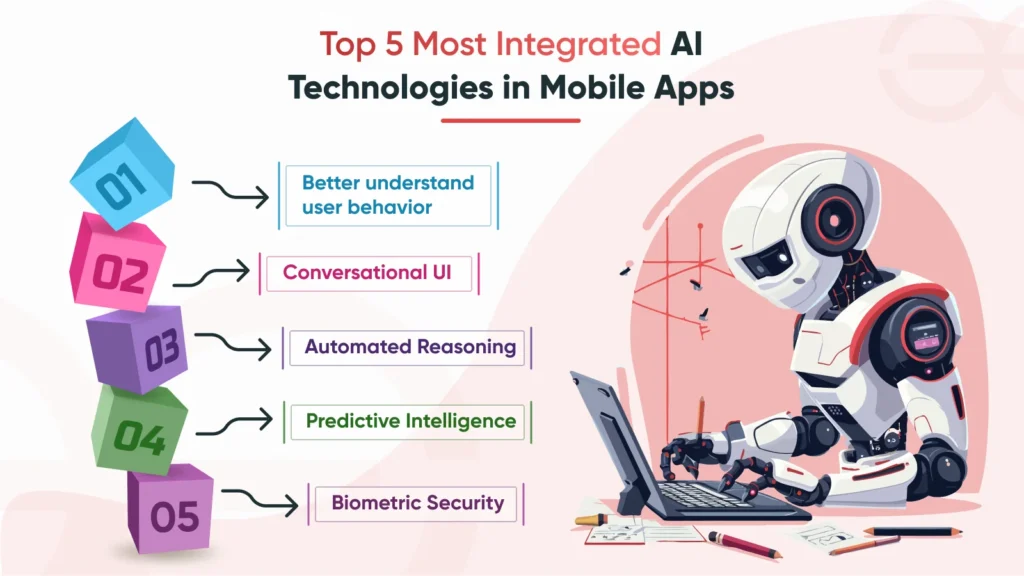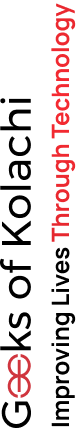How to Integrate AI In Mobile App: Comprehensive (Guide + Tips)
Indeed, Artificial intelligence is rapidly transforming mobile applications by providing capabilities that were unimaginable just a few years ago. Artificial intelligence apps with capabilities like machine learning, computer vision, and natural language processing, apps can understand text, analyze images, recognize speech, make predictions, and automate tedious tasks.
Better yet, AI-powered features like virtual assistants, chatbots, recommendation engines, and personalization algorithms create delightful user experiences that keep them hooked for long hours. As artificial Intelligence app development becomes more powerful and accessible, developers are finding creative ways to build it into apps to enhance the overall experience.
AI technology app development has taken the world by storm… Fortunately, you can integrate AI services from providers like Google, Amazon, Microsoft, and Apple. But you need to know the ins and outs of AI integration.
Don’t worry, this guide will walk you through the step-by-step instructions to add powerful AI features to your application – without needing an advanced degree in data science.
So, if you want to delight users, drive growth and engagement, save time and money, and future-proof your app, integrating AI is the way to go.
Let’s get started!
10 Steps to Successfully Integrate AI in Mobile Apps

Integrating artificial intelligence into mobile apps may sound complex, but it doesn’t have to be with the right approach. This step-by-step guide will make adding AI to your apps straightforward.
Here are 10 key steps to seamlessly build the Artificial intelligence apps:
- Identify AI Use Cases
Clearly define how you want to incorporate AI capabilities based on your app’s purpose, target audience, and use cases. Before that analyze user needs and pain points. After that, determine if you want a chatbot, recommendations, personalization, predictions, etc.
Above and beyond, consider the data required to power each use case. And most importantly, research relevant real-world examples and successful implementations in similar apps.
- Select an AI Platform/Provider
Don’t forget to evaluate leading AI platforms like Google Cloud, AWS, Microsoft Azure, and IBM Watson in terms of supported languages and frameworks. Besides, you can also assess the platforms for tools, ease of integration, scalability, speed, accuracy, developer community, pricing, and support.
One more thing you can compare to find the best match for your app’s tech stack, use cases, timeline, in-house skills, and budget.
- Get API Keys & Credentials
Register and create an account with your selected artificial intelligence platform provider to gain access to their suite of AI tools and services. Thoroughly go through their developer documentation and sign-up process to obtain the necessary API keys, SDKs, and other important credentials that will allow you to authenticate and validate API requests from your mobile app.
Make sure to understand the proper procedures for setting up permissions, roles, security, calling limits, handling errors, etc. Also, you need to create test and sandbox accounts with appropriate access – so that your development team can start integrating the provider’s APIs and SDKs into your mobile application codebase.
Artificial intelligence app development sounds amazing… No?
- Import Libraries & SDKs
In your app’s codebase, import the libraries, frameworks, and SDKs provided by the AI platform to interface with their services. You need to properly initialize and configure them within your mobile app environment. Plus, do basic testing of the imports and initialization to ensure they are working before full integration. Better yet, you must handle any dependencies and architect smooth integration with your overall app codebase.
- Implement Data Collection
Carefully identify what types of user data like text inputs, clicks, transactions, images, videos, audio, biometrics, and other signals are needed to power the AI capabilities in your app.
Then you need to collect relevant data and implement proper preprocessing, cleaning, labeling, and formatting needed for the ML models. Don’t forget to follow best practices around data privacy, security, and governance. Store the data securely while making it accessible for API calls.
- Call AI APIs
Once the prerequisites are met, you can start making API calls to leverage the platform’s artificial intelligence services from within your app. This includes APIs for natural language processing, computer vision, predictions, recommendations, and more.
Make sure to pass properly preprocessed and cleaned data to these APIs and handle the returned analysis and insights accordingly. Remember to cache API results where applicable. Besides, robustly handle errors and retries while monitoring API performance, usage trends, and costs.
- Display AI Output
So far, you have gotten a clear idea of Artificial intelligence app development.
Display and integrate the relevant outputs from the AI into your mobile app’s user interface and workflows. This includes showing chatbot responses, recommendations, predictions, and other AI-powered insights to the user at the right time.
You need to focus on seamless integration that delivers actual business value vs just novelty. In addition, continuously analyze how users are responding and engaging with the AI features while refining the experience to maximize positive outcomes.
- Fine-tune with User Feedback
You need to leverage direct and indirect user feedback loops to improve the AI model’s performance. Beyond that, capture rich behavioral data, ratings, reviews, surveys, and other user input to expand your training datasets. Continuously retrain models on new data to enhance accuracy, relevance, and adoption over time. Most importantly, run A/B tests to optimize different versions of the AI features while implementing ongoing iterations based on empirical user data.
- Plan for Scalability
As usage grows, you must closely monitor metrics like the number of API calls, data storage, traffic, costs, etc. After that create projections to estimate future needs and demands. Scale up the underlying cloud infrastructure like containers and servers to handle expanding volumes of data, model complexity, and user traffic. Moreover, you must conduct load and stress testing simulating the target scale.
- Maintain & Update
Maintenance is key to ensure the continuity of your AI capabilities. You must regularly monitor your models’ performance and accuracy metrics over time. Also, Artificial intelligence apps require routine retraining of models using new data. Above and beyond, you must continuously implement model improvements and integrate new features.
Keep your SDKs and libraries updated. Ensure to plan budgets and product roadmaps for ongoing operating costs. Last but not least… set processes to fix bugs, and issues and keep improving.
Top 5 Most Integrated AI Technologies in Mobile Apps

Artificial intelligence has become integral to enhancing mobile apps through technologies like machine learning and NLP. However, some AI technologies are being widely integrated to create more intelligent, useful, and engaging mobile experiences.
Let’s explore what are these:
-
Natural Language Processing (NLP)
NLP allows AI applications to understand, interpret, and generate human language. It powers chatbots, virtual assistants, sentiment analysis, text prediction, and more. Besides, the key NLP tasks include speech recognition, language translation, contextual understanding, grammar analysis, etc. Usually, businesses integrate NLP in artificial Intelligence app development.
-
-
Computer Vision
-
Computer vision enables apps to identify, categorize, and understand images, videos, and other visual content. Use cases include image classification, object detection, face recognition, image search, and more. In addition, Real-time filters use CV extensively.
-
Recommendation Systems
These use data mining, machine learning, and collaborative filtering to predict what users may be interested in. Mostly, eCommerce and content apps leverage recommendations for personalization. Not to mention, they ultimately improve conversions and engagement.
-
Predictive Analytics
Artificial intelligence apps use machine learning models trained on historical data to identify patterns and make predictions about future events, trends, and behaviors. You can easily opt for support use cases like anticipatory shipping, fraud detection, etc.
-
Voice Assistants
Voice assistants use NLP and speech recognition to understand commands, answer questions, and carry out tasks through conversations with users. However, integrating smart assistants like Siri, Alexa, and Google Assistant enhances UX.
Pros and Cons of Integrating AI
Here are some key pros and cons of integrating AI into mobile apps:
Pros:
- Enhanced user experience – AI can customize and personalize apps to each user’s preferences. It makes apps more intuitive and easier to use.
- Increased engagement – AI features like recommendations keep users engaged by showing relevant content. It reduces churn rates.
- Better insights – AI technologies provide valuable insights from user data that can inform business strategy and decisions.
- Automation – AI can automate tedious and time-consuming tasks, allowing more efficient operations.
- Competitive advantage – AI gives apps capabilities that competitors may lack, providing differentiation.
Cons:
- Development costs – Substantial upfront investment may be needed in development and AI infrastructure.
- Maintenance costs – AI systems require ongoing management, tuning, and retraining which add operating costs.
- Complex integration – Integrating AI/ML models into app code can be complex and requires data science expertise.
- User distrust – Some users are wary of AI and may find certain uses like facial recognition invasive.
- Skill gap – Lack of in-house AI and data science skills presents a key challenge.
- Data dependence – AI quality is reliant on large volumes of high-quality, unbiased data.
You see how artificial intelligence apps are paving the way.
Summing Up
There is no second thought about it that artificial intelligence opens up tremendous new capabilities for mobile apps by enabling more personalized, intuitive, and engaging user experiences. As AI technologies like machine learning, computer vision, and NLP continue to evolve, they will become even more accurate, efficient, and accessible for integration. While AI adoption has its challenges, the benefits often far outweigh the investment needed.
With the right strategy, tools, and skills, developers can build smarter apps that leverage data and AI to provide utility, drive business value, and keep users coming back. This guide provided actionable insights on how to successfully implement key AI use cases, choose the right platform, integrate SDKs, display outputs, gather feedback, and maintain AI apps. The future is full of possibilities as AI helps mobile apps understand and assist users better than ever before.
If you have AI application ideas – Geeks of Kolachi can help you bring them to life through expert development, innovative design, and tailored solutions to meet your specific needs.