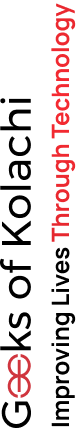Medical Practice Management Software: Key Budgeting & Cost Factors
Whether you’re launching a new healthcare facility or upgrading your existing systems, medical practice management software is now a critical tool for running a modern practice. But with the rising demand for digital efficiency in healthcare, many practices are left wondering: how much does it actually cost to develop this kind of software?
Explore the latest trends in healthcare software development and how they’re shaping the future of medical practice management.
In this blog, we’ll break down the key budgeting and cost factors to consider when planning the development of healthcare practice management software. Whether you’re a medical entrepreneur, private practice owner, or decision-maker at a healthcare organization, this guide will help you make informed financial decisions.
What is Healthcare Practice Management Software?
A medical practice management software refers to digital platforms designed to manage the day-to-day operations of medical practices. This includes everything from patient scheduling and billing to record keeping and compliance tracking.
Key variants include:
- Cloud-based medical practice management software: hosted on the cloud, offering access from any device, anywhere.
- Web-based medical practice management software: accessible via web browsers, eliminating the need for local installs.
A well-integrated solution often includes electronic health records (ehr), billing systems, analytics, and telehealth capabilities. These systems help reduce manual tasks, improve accuracy, and elevate the patient experience. Automating health risk assessments is a powerful step towards more accurate, efficient evaluations. Discover how our healthcare software development solutions can automate your risk assessment.
Essential Features That Impact Practice Management Software Costs
The more features you include, the higher the cost. Here are some of the most common components of medical practice management software systems and how they impact budgeting:
-
Patient Registration and Scheduling
This feature allows practices to manage appointments seamlessly, reducing no-shows through automated reminders which is why it works best as a practice management software for doctors. Real-time calendar syncing and easy patient registration create a smooth front-desk experience, which also improves patient satisfaction.
-
Billing and Insurance
A robust billing engine is crucial for accurate and timely insurance claims processing. It includes features like real-time insurance eligibility checks, automated claims submission, and tracking payments, all of which are central to maintaining healthy revenue cycles.
-
Electronic Health Record (EHR) Integration
Integrating EHR with your practice management software for healthcare ensures clinicians have immediate access to patient histories, lab results, and other clinical data. It streamlines operations, supports better decision-making, and meets compliance standards.
-
Reporting and Analytics
Having detailed insights into financial and operational performance is vital. Reporting tools help administrators monitor key metrics like appointment volume, revenue collection, and staff productivity, guiding better business decisions.
Learn how healthcare analytics can improve your practice management software and decision-making. -
Patient Portal & Engagement Tools
A patient engagement system encourages active involvement in care. Secure messaging, pre-visit check-ins, and virtual consultations help patients stay connected and make it easier for staff to manage workflows.
-
Regulatory Compliance
Adhering to healthcare regulations like HIPAA requires built-in security measures in the practice management systems such as data encryption and multi-factor authentication. These features ensure the safety and confidentiality of patient data and reduce legal risks.
Key Factors That Affect the Cost of Development Of Practice Management Systems
When budgeting for medical practice manager software, here are the most impactful factors to keep in mind:
- Customization Needs: Off-the-shelf products are cheaper, but custom solutions tailored to your workflow will cost more. Learn how our custom software solutions can be tailored to meet your unique healthcare needs.
Understand the importance of custom software development for healthcare organizations and why off-the-shelf solutions may not always work
- Integration with Existing Systems: Connecting with legacy EHR, billing, or CRM systems adds time and cost.
- UX/UI Design Complexity: User-friendly, responsive interfaces take time to design and test.
- Security and Compliance: Ensuring your medical practice management system meets U.S. regulations like HIPAA increases development and testing costs.
- Development Team: Hiring a U.S.-based software house will cost more than offshore development but may offer better regulatory understanding.
- Scalability and Maintenance: Planning for growth adds up-front costs but saves in the long run.
Budgeting by Software Scope: What to Expect?
Here’s a general pricing framework based on typical project scopes for a medical practice software. It’s important to assess your needs carefully before committing to a specific scope. The costs listed below reflect averages, but actual pricing may vary depending on features, location of your development team, and ongoing support needs.
- Basic MVP (Minimum Viable Product): $30,000 – $60,000
- Basic scheduling, billing, and reporting
- Mid-Level Software: $60,000 – $120,000
- Includes patient portal, EHR integration, analytics, and insurance features
- Enterprise-Level Platform: $150,000 – $300,000+
- Advanced customization, full compliance, telehealth, mobile apps, and scalability
Smart Cost-Saving Strategies
Developing top medical practice management software doesn’t have to break the bank. With thoughtful planning and smart execution, you can significantly reduce costs without sacrificing quality. Start by analyzing your essential requirements and identifying where you can streamline development.
- Use Open-Source Components: Leverage trusted open-source libraries for standard functions.
- Agile Development: Build and test in sprints, reducing time and errors.
- Prioritize Features: Start with must-haves and add nice-to-haves later.
- Outsource Smartly: Partner with a reliable offshore team experienced in practice management software medical development.
- Avoid Scope Creep: Stick to clear requirements and avoid unnecessary changes mid-project.
How to Choose the Right Development Partner?
Your software development partner plays a pivotal role in the success of your project. A great partner will not only bring technical expertise but also guide you through industry regulations and user-centered design. Make sure they understand healthcare workflows and can provide scalable, long-term support.
- Experience in medical software: Choose developers with proven work in medical management software and understanding of healthcare workflows.
- Compliance knowledge: They must understand HIPAA and related standards.
- Scalable solutions: Ensure they can handle future upgrades.
- Transparent pricing: Clear estimates and timelines help avoid budget blowouts.
- Post-launch support: Ongoing maintenance is essential for uptime and security.
Conclusion
Investing in medical practice management software can significantly enhance operational efficiency and patient experience, but only if you budget smart and plan well.
By understanding the cost-driving features, evaluating your needs, and working with an experienced tech partner, you can build a system that’s both powerful and cost-effective.
Whether you’re aiming for the best medical practice management software or building a custom solution from scratch, this guide gives you a solid foundation to move forward confidently.
AI-driven tools offer immense potential for improving risk assessments. Explore our insights on overcoming AI challenges in healthcare.
Ready to develop your software? Talk to our team of experts today and turn your vision into a scalable, secure, and future-ready platform.
Ready to transform your health insurance risk assessment strategy?
Get in touch with our team to optimize your health insurance risk assessment process today. Contact us today to learn how our digital tools can help you automate risk assessments, improve accuracy, and reduce costs. Don’t wait—take the next step towards smarter, data-driven decisions in health insurance.
Frequently Asked Questions About Medical Practice Management Software
1. What is a Health Risk Assessment (HRA)?
A Health Risk Assessment (HRA) is a tool that evaluates an individual’s health status, lifestyle, and medical history to identify potential health risks. It helps insurers and employers create personalized wellness programs and improve preventive care.
2. Does an HRA affect my health insurance premiums?
Completing an HRA does not directly affect your health insurance premiums. However, it plays a vital role in identifying health risks and may help insurers or employers design wellness programs and benefits that can improve overall health and reduce long-term healthcare costs.
3. What questions are asked in a Health Risk Assessment?
HRAs typically include questions about your physical activity, diet, stress levels, sleep patterns, and medical history. Some may also ask about family health history and personal habits, such as tobacco or alcohol use.
4. How can employers benefit from implementing HRAs in wellness programs?
Employers can use HRAs to identify health trends within their workforce, enabling them to create targeted wellness initiatives. These initiatives can help improve employee health, increase productivity, and reduce healthcare costs over time.
5. How much time does it take to complete a Health Risk Assessment?
Most HRAs are designed to be completed in about 15 minutes. This makes them a quick and efficient tool for evaluating health risks and promoting early intervention.
6. Are Health Risk Assessments confidential?
Yes, Health Risk Assessments are confidential. They are typically protected under privacy regulations, such as HIPAA (Health Insurance Portability and Accountability Act), ensuring that your personal health information is secure and only shared with authorized parties.
7. How often should I complete a Health Risk Assessment?
The frequency of completing an HRA depends on your health plan or employer’s policies. Generally, it’s recommended to complete an HRA annually to track changes in your health and adjust wellness strategies accordingly.
8. Can I complete an HRA online?
Yes, many health plans and employers offer online HRAs. These digital tools make it easy to complete assessments at your convenience, often integrating with mobile apps or health platforms for better tracking and analysis.
9. What happens after I complete an HRA?
After completing an HRA, the results are typically reviewed by healthcare professionals or your employer’s wellness program team. You may receive recommendations for lifestyle changes or be directed to additional resources for further care or screenings.
10. Is there a cost associated with completing an HRA?
In most cases, completing an HRA is free. Some employers may offer incentives or rewards for participation, such as discounts on health insurance premiums or other wellness-related benefits.