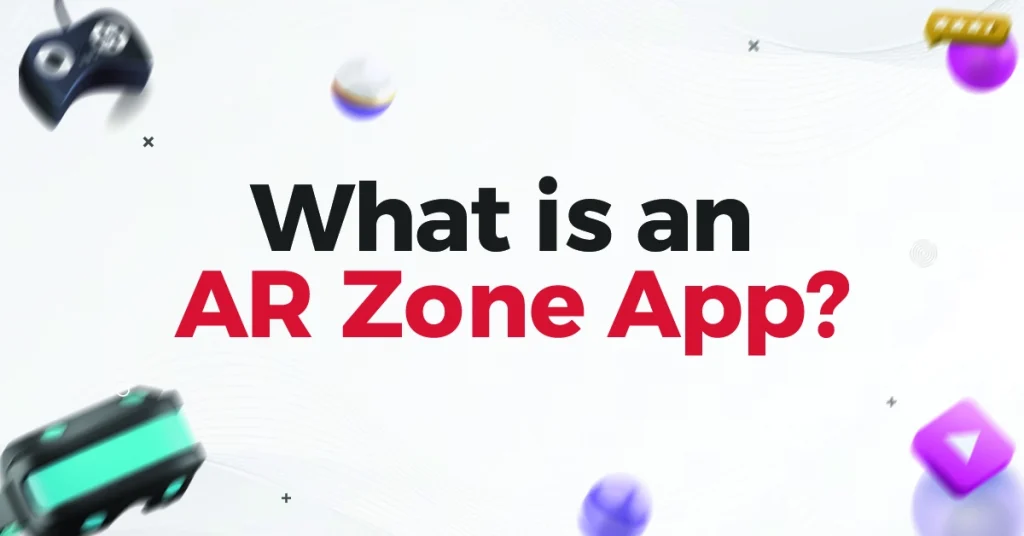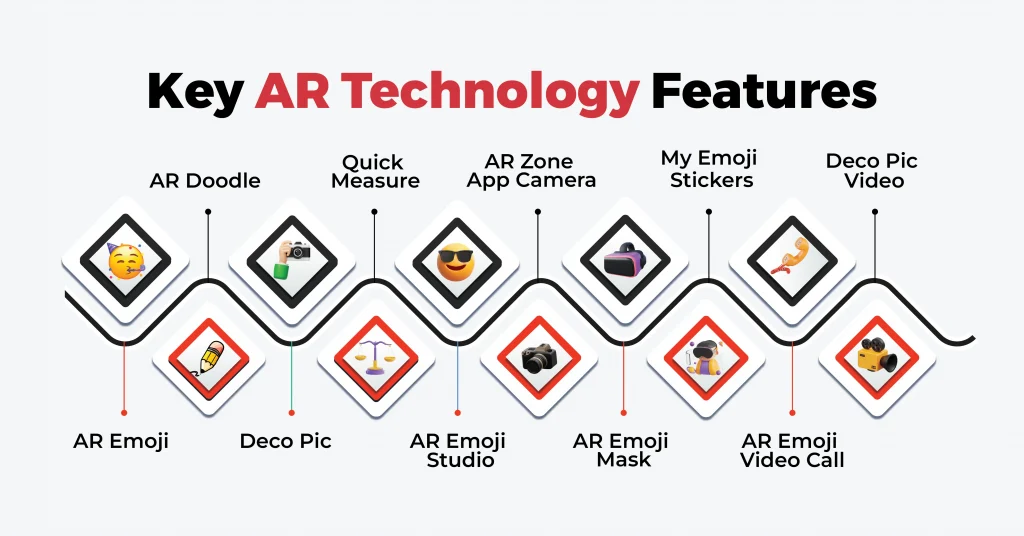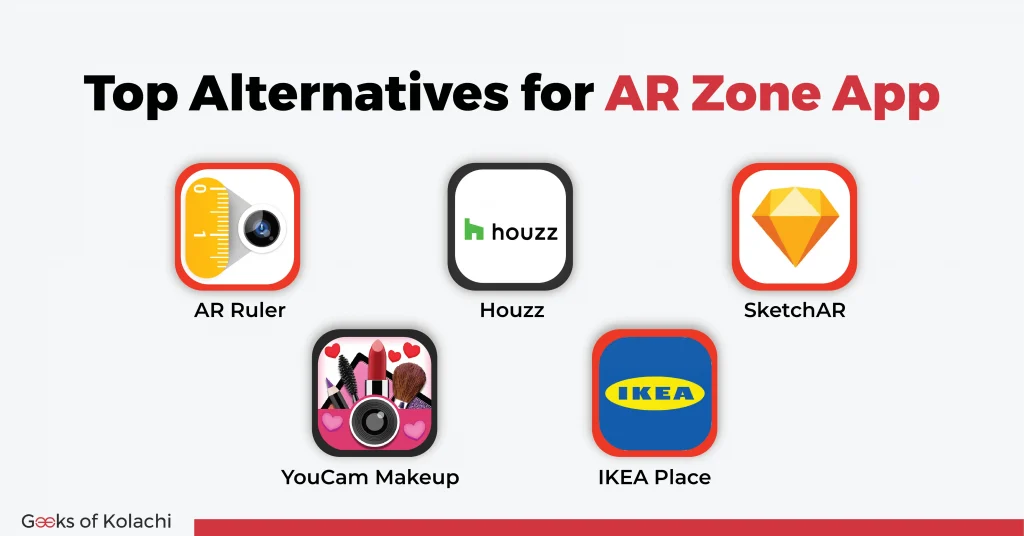Table of Contents
ToggleWhat Is AR Zone?
If you own a Samsung Galaxy device, you’ve likely noticed an app called AR Zone—but what exactly is it? The AR Zone app is Samsung’s proprietary augmented reality (AR) tool that brings digital experiences to your real-world environment. Whether you want to transform your selfies into animated AR Emojis, create 3D doodles in the air, or add AR effects to your photos and videos, AR Zone gives you the tools to do so with ease. For a comprehensive guide on utilizing AR Zone’s features like AR Emoji Camera, AR Doodle, and Deco Pic, visit Samsung’s official support page on using AR Zone on your Galaxy device.
AR Zone is available on a range of Samsung Galaxy devices, such as the S10 and newer, Note 10 and newer, and select A-series models. With its real-time processing and immersive features, this app provides a fun and engaging way to interact with the world around you. In this guide, we’ll explore everything you need to know about AR Zone—its key features, how it works, and how you can use it to bring your content to life!
What is AR Zone? Samsung’s Augmented Reality App Explained
AR zone app is a digital playground, allowing Samsung and android users to experience augmented reality with just a few clicks. The app uses Samsung’s advanced AR technology to turn your phone’s camera and sensors into tools that track your movements and overlay digital content onto the real world.
Well, AR Technology Features are pretty enhanced now… offering more immersive and sophisticated experience compared to basic filters. You can turn yourself into a cartoon, add floating text to your room, or even draw in the air. It’s all about making your pics and videos way more fun and eye-catching.
| Information | Details |
| Price | Free (pre-installed on compatible Samsung devices) |
| Developer | Samsung Electronics Co., Ltd. |
| Languages | Multiple (varies by region, but typically includes English, Spanish, French, German, Korean, and more) |
| Compatible Devices | Samsung Galaxy S series (S10 and newer), Note series (Note 10 and newer), A series (select models), Z Fold and Z Flip series |
| Operating System | Android with Samsung One UI |
| Latest Version | Varies (automatically updated with system updates) |
| Storage Required | Approximately 100-200 MB (varies by device) |
| Internet Requirement | Some features require internet connection |
| Age Rating | 3+ (may vary by region) |
| In-app Purchases | No |
| Permissions Required | Camera, Microphone, Storage, Location (for some features) |
| Updates | Regular updates via Samsung system updates |
| Customer Support | Available through Samsung Support channels |
But there’s more to it:
- It’s a Samsung exclusive
AR Zone app comes pre-installed on almost all Samsung Galaxy devices, so you don’t even need to download it.
- Multiple features
It’s not just one thing – AR Zone includes AR Emoji, AR Doodle, Deco Pic, and more, all in one app.
- Real-time fun
Everything happens instantly, so you can see your creations come to life as you’re making them.
- Social media ready
You can easily save your AR creations and share them directly to Instagram, TikTok, Facebook, or any other.
- Always updating
Samsung keeps adding new features and improving the AR Zone, so there’s always something fresh to try.
- No fancy gear needed
Unlike some AR experiences, you don’t need special glasses or gadgets – just your phone!
How Does AR Zone Work on Samsung Devices?
By now, you probably have an idea of what is AR Zone app. Let’s move on and see how it works. AR Zone is like a high-tech magic trick, and here’s how it does it:
1. Camera Activation
When you launch AR Zone on your Samsung Galaxy device, it activates your phone’s camera and sensors to enhance your reality with augmented content.
2. Environment Scanning
The software scans your surroundings using the phone’s sensors. It is looking for flat surfaces, faces, and items that it can identify.
3. Digital Overlay
Once it understands the space, the AR Zone app can insert digital things into it. These could be 3D objects, text, or effects that appear to be integrated into your environment.
4. Face Detection
The app uses powerful face identification for features such as AR Emoji. It recognizes key locations on your face and maps expressions and movements.
5. Motion Tracking
AR Zone tracks how you shift your phone as you move it. This allows it to alter the position of digital items so that they remain in the physical world.
6. Real-time Processing
All of this happens quite quickly, in real time. That is why the AR effects appear instantly as you move around.
7. Social Sharing
With AR Zone, you can share your creations directly to social media.
8. Continuous Updates
Samsung regularly updates Augmented Reality Features while improving tracking.
Key Benefits of AR Zone
AR Zone offers more than just fun filters and effects. Here’s how it can enhance your daily life:
-
Creative Expression: Draw 3D doodles in the air or create custom AR Emojis for personalized photos.
-
Fun Video Calls: Use AR Emoji masks for playful video calls.
-
Practical Use: Quickly measure objects around your home with Quick Measure. Perfect for shopping or home improvement.
-
Enhanced Social Media: Create unique, engaging content by adding animated stickers, 3D objects, and AR text to your photos and videos.
Key Features of AR Zone: AR Emojis, Doodles, and More
| Feature | Description | Use Case |
| AR Emoji | Create a 3D cartoon version of yourself | Personalize messages, video calls |
| AR Doodle | Draw 3D designs in the air or on surfaces | Creative expression, fun photos |
| Deco Pic | Add stickers and effects to photos/videos | Enhance social media posts |
| Quick Measure | Measure objects using your camera | Home improvement, furniture shopping |
| AR Emoji Studio | Customize your AR Emoji’s appearance | Create unique digital avatars |
| AR Zone App Camera | Add 3D objects to photos and videos | Create engaging content |
| AR Emoji Mask | Use your AR Emoji as a real-time face filter | Fun video calls, social media stories |
| My Emoji Stickers | Create custom stickers of your AR Emoji | Personalize chat messages |
| AR Emoji Video Call | Appear as your AR Emoji in video chats | Casual video calls, privacy |
| Deco Pic Video | Add moving stickers to videos | Create dynamic social media content |
1. AR Emoji:
Transform yourself into a 3D cartoon character with AR Emoji, replicating your facial expressions and movements. Use it for personalized messages or to enhance video calls with fun, animated avatars.
2. AR Doodle:
Have you ever drawn something in the air? Sounds weird though. But AR Zone availability allows you to draw or add text to objects or people.
3. Deco Pic:
You can easily add stickers, frames, and effects to your photos and videos, like having a pro photo editor on your phone.
4. AR Emoji Studio
This exceptional technology allows you to customize your digital twin! You read that right! You can change hairstyles, outfits, and accessories on your AR Emoji, like playing dress-up digitally.
5. Quick Measure
Instantly size things up! By pointing your camera at items, you can measure length, area, or volume, which is ideal for home projects.
6. AR Zone Camera
Take pictures with AR magic! This camera mode allows you to add 3D objects, characters, and effects to images and movies.
7. AR Emoji Mask
Become an emoji! Your AR Emoji’s face overlays yours in real time video, much like an advanced face filter.
8. My Emoji Stickers.
Make your chats pop with the AR Zone App! Create stickers with your AR Emoji to use in communications, just like personalized emojis.
9. AR Emoji Video Call.
Spice up video chats by appearing as your AR Emoji, which is ideal for amusing video calls.
10. Deco Pic Video
Add moving stickers and effects to your videos to easily transform yourself into a movie special effects artist.
Can you imagine AR Zone benefits after reading all this?
Which Samsung Galaxy Devices Support AR Zone?
After knowing what is AR Zone app… it is pretty important to know the devices where this technology is available. Here’s where you can find the AR Zone app:
- Samsung Galaxy S series (likely S20 and later)
- Samsung Galaxy Note series (likely Note10 and later)
- Newer Samsung Galaxy A series (specific models may vary)
- Samsung Galaxy Tab S series (likely Tab S6 and later)
- Samsung Galaxy Tab A series (some high-end models)
Best AR Apps for Android: Top Alternatives to AR Zone
There isn’t a direct alternative to the AR Zone app because it relies on Samsung’s specific software and hardware. However, iPhones have numerous great AR apps that offer a range of features and experiences.
1. IKEA Place (free)
This app allows you to virtually place IKEA furniture in your home to see how it looks before you buy it. It uses AR to create a realistic, to-scale model of the furniture in your room.
2. Houzz (free)
This app is a great resource for home design and renovation. You can use it to browse photos of different rooms and styles, and then use AR to see how those designs would look in your own home.
3. SketchAR (free)
This app is a fun and easy way to learn how to draw. It uses AR to overlay a grid on top of your drawing surface, so you can easily copy a reference image.
4. YouCam Makeup (free)
This app is a great way to try on makeup before you buy it. You can use it to experiment with different looks and find the perfect one for you.
5. AR Ruler (free)
This app is a useful tool for measuring objects in your home. It uses AR to create a virtual ruler, allowing you to measure anything from small jewelry to large furniture. Similar apps with the same name are also available.
Top 7 Benefits of AR Zone App
Whether you are a social media marketer, a creative think tank, or someone looking to add a little magic to everyday life – these AR Zone benefits will blow your mind up. Readers, get ready to see the world through a whole new lens!
1. Next-Level Selfies:
Who does not like selfies… and AR zone apps is here to take your selfie game to new heights. You can virtually try on makeup looks, experiment with wild hairstyles (that’s news), or even transform yourself into a cartoon character.
It means you can try out bold styles without actually changing your appearance. This ground break technology is perfect for finding your next look.
2. Creative Expression
Believe it or not but this app turns the world around you into a canvas. With AR Doodle, you can draw 3D designs that appear to float in mid-air. They also stick to objects and people around you. Imagine leaving a floating “Happy Birthday” message in your friend’s room or adding virtual decorations to your space for a party (sounds great! No?).
3. Fun Social Interactions
This one is amazing… the app’s video call features let you appear as your AR Emoji during chats. This is great for those days when you’re not feeling camera-ready but still want to connect face-to-face. Your friends see an animated version of you that mimics your expressions and movements in real-time (try now, its mind boggling).
4. Personalized Messaging
With the AR zone app, you can create and use custom stickers. And this would feature as your AR Emoji in chats. We are not talking about ordinary emojis here – it’s like having a whole set of reactions starring you. You can express emotions more personally, making your messages stand out.
5. Practical Applications
Did you know that your AR zone app can easily measure objects around you. By pointing your camera at furniture, room, or any other object – you can get instant measurements. This feature is super useful, if you are planning room layouts, shopping new furniture, or working on DIY projects.
6. Enhanced Storytelling
For content creators, AR Zone offers tools to make videos more engaging. You can add 3D objects, animated characters, or text overlays to your surroundings. Ultimately, this helps in creating more dynamic vlogs, tutorials, or social media content that captures viewers’ attention.
7. Try Before You Buy
Oh, this could save you a lot of bucks. You can use AR to virtually place furniture in your room or try on makeup looks. This feature helps you make more informed purchasing decisions. You can see how that new couch fits in your living room or how a lipstick shade looks on you, all before spending any money.
How to Monetize Your AR Zone Skills: Content Creation & More
Although the AR Zone app is free, provided by Samsung and cannot be directly monetized by users, there is a way. You can use the AR Zone in certain ways to earn money (not even kidding!). You can use Augmented Reality Features to do wonders. Keep reading to explore how:
1. Content Creation
You can use AR technology features to create unique and entertaining content for social mediums, including Instagram, TikTok, and YouTube. And if you’re looking to come up with some specific stuff… of course you can use certain AR effects. For example, you can construct a series of augmented reality makeovers or virtual room tours. As your fan base increases, you might be able to earn money through advertising, sponsorships, or brand deals. Don’t forget you can collaborate with other creators to increase your reach.
2. Digital Art
Well, this is very common these days – you can create AR artworks with AR Doodle while selling them as your digital art or NFTs. With your creative flair, you can create a distinct style that stands out in the digital art community.
You may develop interactive AR art experiences or create AR installations that customers can “place” in their own spaces. Also, you can consider conducting virtual AR art exhibitions to promote and sell your work.
3. Virtual Event Planning
With the AR Zone availability… you can easily plan and host virtual events while charging for your services. This could be anything! From birthday parties with AR cake and balloons to corporate events with AR branding elements. All you need to do is develop themed AR decoration packages and offer consultation on how to best utilize AR for different types of events. Now you see the magic of AR Zone App!
4. AR Marketing
You can help small businesses create AR marketing materials using the app’s features. This could include AR business cards, virtual product demos, or AR-enhanced store layouts. Offer packages that include AR content creation, strategy for implementation, and training on how to use AR in their marketing efforts.
5. Online Tutorials
Of course, not everyone knows the AR Zone Benefits. Hence, you can create comprehensive tutorials on what is AR Zone App and how to use it effectively. Better yet, you can make guides on monetization as well. Cover everything from basic augmented reality features to advanced techniques. You could also offer one-on-one coaching sessions for those who want personalized guidance in mastering AR Zone.
AR Zone App: Business Potential and Opportunities
Indeed, AR Zone App offers quite a lot of potential benefits for businesses, especially in marketing, customer engagement, and product visualization. Here’s a detailed look at how businesses can use AR Zone:
- Enhanced Product Visualization
Businesses can use AR Zone to create 3D models of their products, allowing buyers to virtually place them in their own spaces. This is especially beneficial for furniture, decor, and large appliance companies, allowing buyers to make more informed decisions.
- Interactive Marketing Campaigns
With AR technology features, businesses can create engaging AR-powered marketing materials that stand out from traditional ads. For example, a restaurant could have AR menus where dishes come to life on the table, or a movie studio could create AR movie posters with animated scenes.
- Virtual Try-Ons
Fashion and beauty firms can use augmented reality to conduct virtual try-ons. Customers may see how clothes, accessories, and makeup would appear on them without physically trying them on. Ultimately, it will increase the online sales while lowering returns.
- Training and Education
Companies can efficiently use AR for employee training or customer education. For instance, a tech company could easily create AR guides for product assembly and troubleshooting.
- Virtual Tours and Real Estate
Real estate agents can provide virtual home tours improved with augmented reality, allowing potential buyers to imagine various furniture arrangements or restoration options.
- Virtual Prototyping
Businesses can use AR Zone App to create and visualize product prototypes. This would potentially speed up the design process. Not just this, virtual prototyping will reduce the costs associated with physical prototyping.
Although, Google Play and App Store have applications that offer AR technology features. Still, most of them are games – hence, they do not directly compete with Samsung’s exceptional offering.
Wrapping It Up
There’s no second thought about it. The AR Zone stands at the forefront of digital revolution – blending the physical world with limitless virtual possibilities. From converting selfies into avatars to measuring real-world objects with a camera, AR Zone is rewriting rules.
If we talk about businesses, it opens new avenues for customer engagement and product visualization. For creative think tanks, it’s a canvas for digital storytelling. And for everyday users, it’s a playground of fun and practical applications.
Keep in mind, AR Zone is more than just an app—it’s a glimpse into a future where digital and physical realities will seamlessly intertwine. So, what is the wait for? Step into this new dimension of possibility now. And if you need further assistance in understanding Augmented Reality Features – Geeks of Kolachi is always at your service.
Frequently Asked Questions (FAQs)
1. What is the AR Zone app on Samsung phones?
The AR Zone app is a pre-installed app on Samsung Galaxy devices that enables augmented reality (AR) experiences. It includes features like AR Emojis, AR Doodles, and Quick Measure. The app enhances photos, videos, and interactions by merging digital content with the real world. Augmented reality is transforming the way we interact with mobile devices.
To learn more about AR’s future impact, check out this detailed article on the future of AR technology.
2. How do I access the AR Zone app on my Samsung device?
To access AR Zone, open the Camera app on your Samsung phone, swipe to the More section, and select AR Zone. You can also find it in your app drawer or download it from the Galaxy Store if it’s not pre-installed.
3. Which Samsung devices support the AR Zone app?
AR Zone is available on most Samsung Galaxy devices, such as the S10, S20, S21, and Note 10 or newer models. Some features may require specific hardware like a Time-of-Flight (ToF) sensor, which is available on high-end models. To explore which Samsung devices offer the best AR experience, check out this review of the top Samsung phones for AR.
4. Can I uninstall the AR Zone app from my Samsung phone?
AR Zone is a system app that cannot be fully uninstalled, but you can disable it. Go to Settings > Apps, select AR Zone, and tap Disable to remove it from your app drawer without affecting its functionality.
5. How do I create and customize my AR Emoji?
To create your AR Emoji, open AR Zone and choose AR Emoji Camera. Follow the on-screen instructions to capture your image. Use AR Emoji Studio to customize your avatar with different hairstyles, outfits, and accessories.
6. What is the Quick Measure feature in AR Zone?
The Quick Measure tool in AR Zone allows you to measure real-world objects using your phone’s camera. It provides measurements for length, width, and area, making it useful for tasks like home improvement or furniture shopping.
7. How can I share my AR creations on social media?
After creating your AR content, tap the Save button. Then, open your preferred social media app, choose Gallery, and select your saved AR creation to share. It’s a simple way to showcase your digital creations.
Excited about the world of AR? Take a look at our comprehensive guide on the Future Trends in Augmented Reality: Everything You Need to Know. Discover what’s next in AR technology and how it’s shaping the future of mobile experiences. Don’t miss out on the latest innovations — click the link and stay ahead of the curve!
Excited about the potential of augmented reality? If you’re looking to create your own AR app, our mobile app development services can help you build the next big AR experience. Whether it’s integrating AI or developing AR for Android, we’ve got you covered. Learn more about our AI app development and Android app development services today!